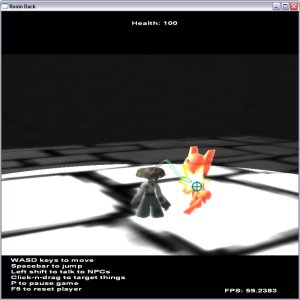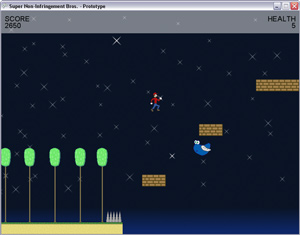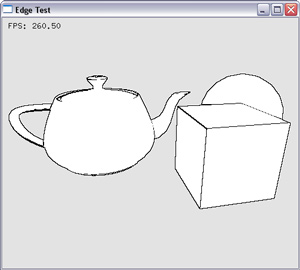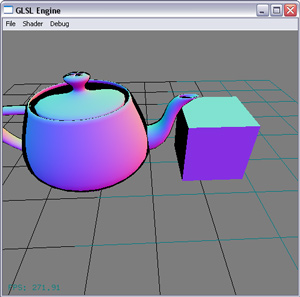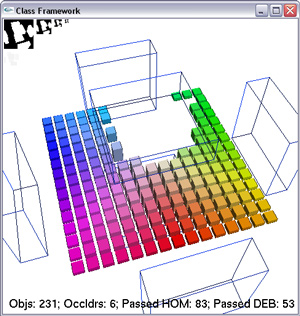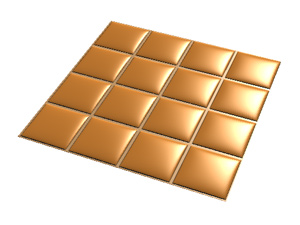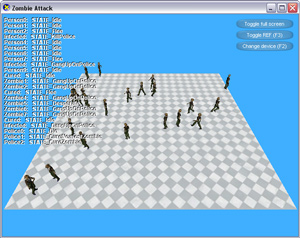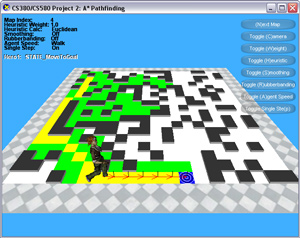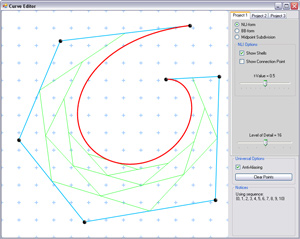Ronin Duck
Ronin Duck is our second year Master program game. It's an action-adventure style game with a time-slowing multi-target mechanic. The story is about a lone samurai duck who is tasked with saving a poor village from three greedy lords. We had five programmers and three artists on this project. You can find out how to download the game, view screenshots and demos, and read more about the game at its own project webpage.